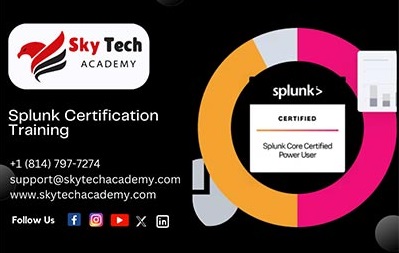Splunk Certification Training Overview
The Splunk Certification Training is designed to equip professionals with the skills necessary to analyze, monitor, and visualize machine data using Splunk, one of the most powerful tools for data analytics, monitoring, and security information and event management (SIEM). Splunk allows organizations to gather insights from vast amounts of machine-generated data, helping them make data-driven decisions, detect threats, and troubleshoot issues effectively. This training program covers fundamental to advanced Splunk concepts, preparing you for a career in data analytics, security, and IT operations. Throughout the course, you will learn how to install, configure, and administer Splunk, along with how to index and search data, create reports, dashboards, and alerts. The training also dives deep into advanced search techniques, data models, and Splunk's enterprise features, as well as how to leverage Splunk for security monitoring and incident response. Hands-on labs and real-world examples are used to reinforce learning and ensure practical expertise.